How to Connect Your MQL5 Account to MetaTrader 4/5
Trading in today’s markets requires more than intuition—it demands the right tools and strategies. If you are interested in social and copy trading as well as integrating automated trading strategies, then connecting your MQL5 account to MetaTrader 4 or 5 (MT4/MT5) is one of those tools that can revolutionize the way you trade.
In this guide, we’ll show you how to connect your accounts seamlessly and start leveraging tools like trading signals and Expert Advisors (EAs). So, let’s get to it.
Why Connect MQL5 to MetaTrader?
MQL5 offers a robust marketplace for trading tools like signals, Expert Advisors (EAs), and indicators. So, connecting your MQL5 account to MetaTrader unlocks powerful features like signal subscriptions and automated trading.
This connection streamlines your trading operations, giving you access to advanced analytics and tools that can elevate your trading. By connecting your MetaTrader platforms to MQL5, you open yourself up to a wide range of tools and services, including a new community of other traders and developers.
How to Connect Your MQL5 Account to MetaTrader 4 or 5
Here, on Switch Markets, we offer our traders the opportunity to engage in social trading by connecting their trading account to MQL5. The process is quite simple; however, you’ll have to learn how to connect your MQL5 account to your MT platforms.
So, before we go into all of the advanced trading stuff, it’s important to establish a strong foundation by connecting your MQL5 account to MetaTrader.
Here’s how to integrate your trading platform with MQL5’s powerful ecosystem of resources and services:
1. Log in to Your MQL5 Account
Visit MQL5.com and sign in or create a free account. This is the first step to unlocking a wide range of tools and services.
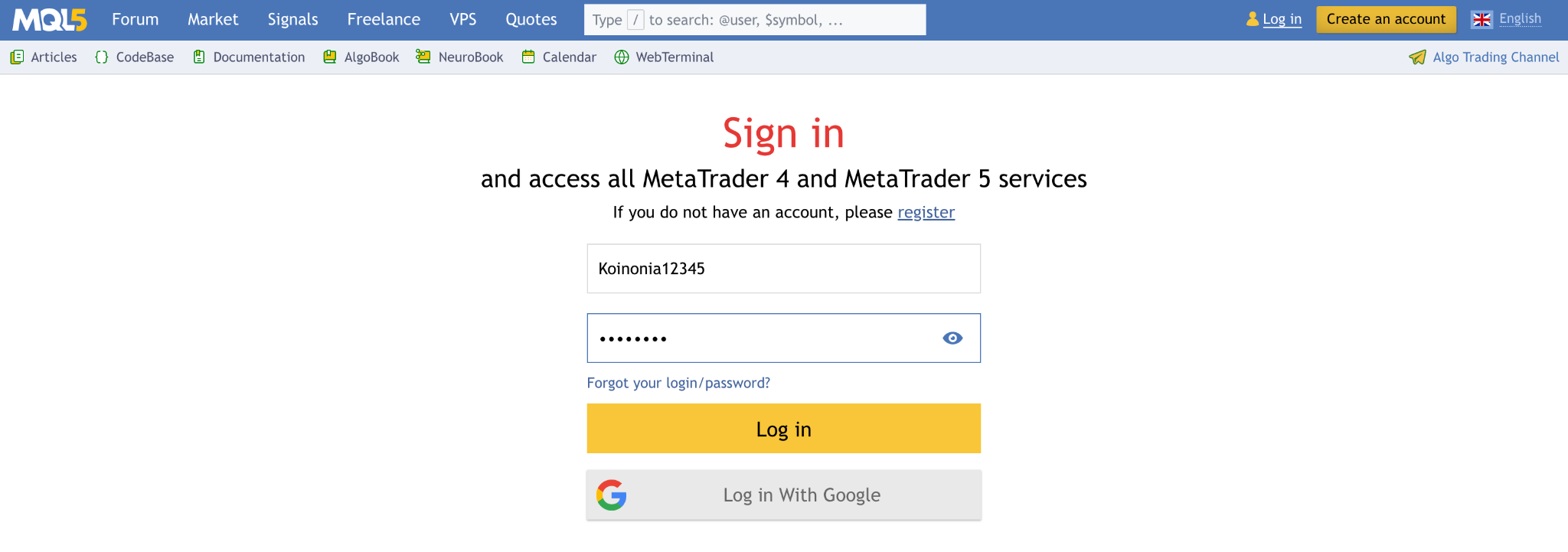
2. Open MetaTrader 4/5
Launch your MT4 or MT5 trading platform to connect to your Switch Markets account. Make sure it’s updated to the latest version to avoid compatibility issues and ensure a smooth experience.
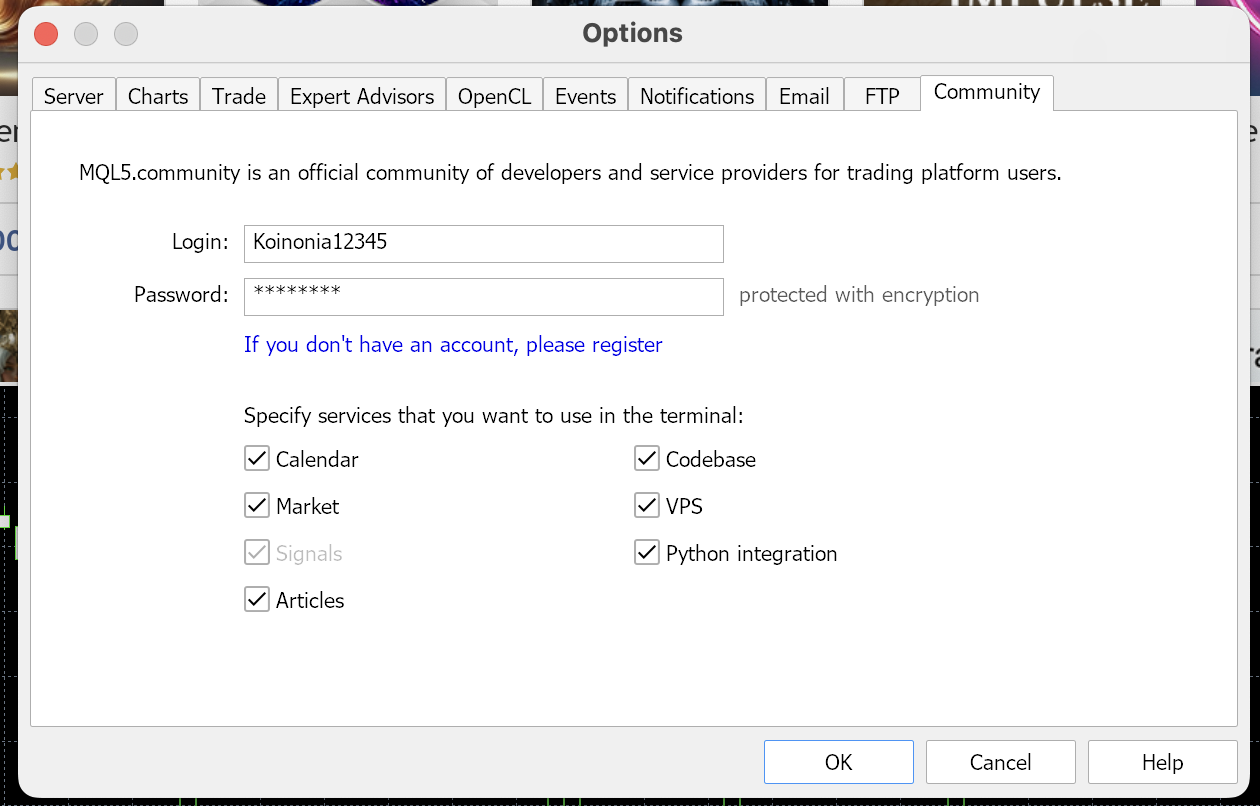
3. Connect MQL5 in the Terminal
Now, you need to connect your MQL5 to your account in the MetaTrader terminal. Here’s how to do that:
- In the trading platform, go to the Tools menu.
- Select Options, then navigate to the Community tab.
Enter your MQL5 account credentials and click OK. This step links your trading platform with the MQL5 ecosystem, enabling seamless integration.
That’s it. Now that your account is linked to your MetaTrader platform, you can choose any service on the MQL5 marketplace and immediately see it on your platform.
How to Subscribe to Signals on MQL5
Now that your MQL5 account is connected, it’s time to explore one of the most exciting features: signal subscriptions.
Subscribing to signals allows you to copy trades from successful traders directly into your MetaTrader platform, offering a passive way to grow your account.
Here’s how you can do that:
1. Browse Signals
- Go to the Signals tab in your MetaTrader platform or visit the MQL5 Signals Page.
- Filter by trading style, performance, and risk level to find a signal that matches your preferences. Pay attention to historical performance and user reviews for better decision-making.
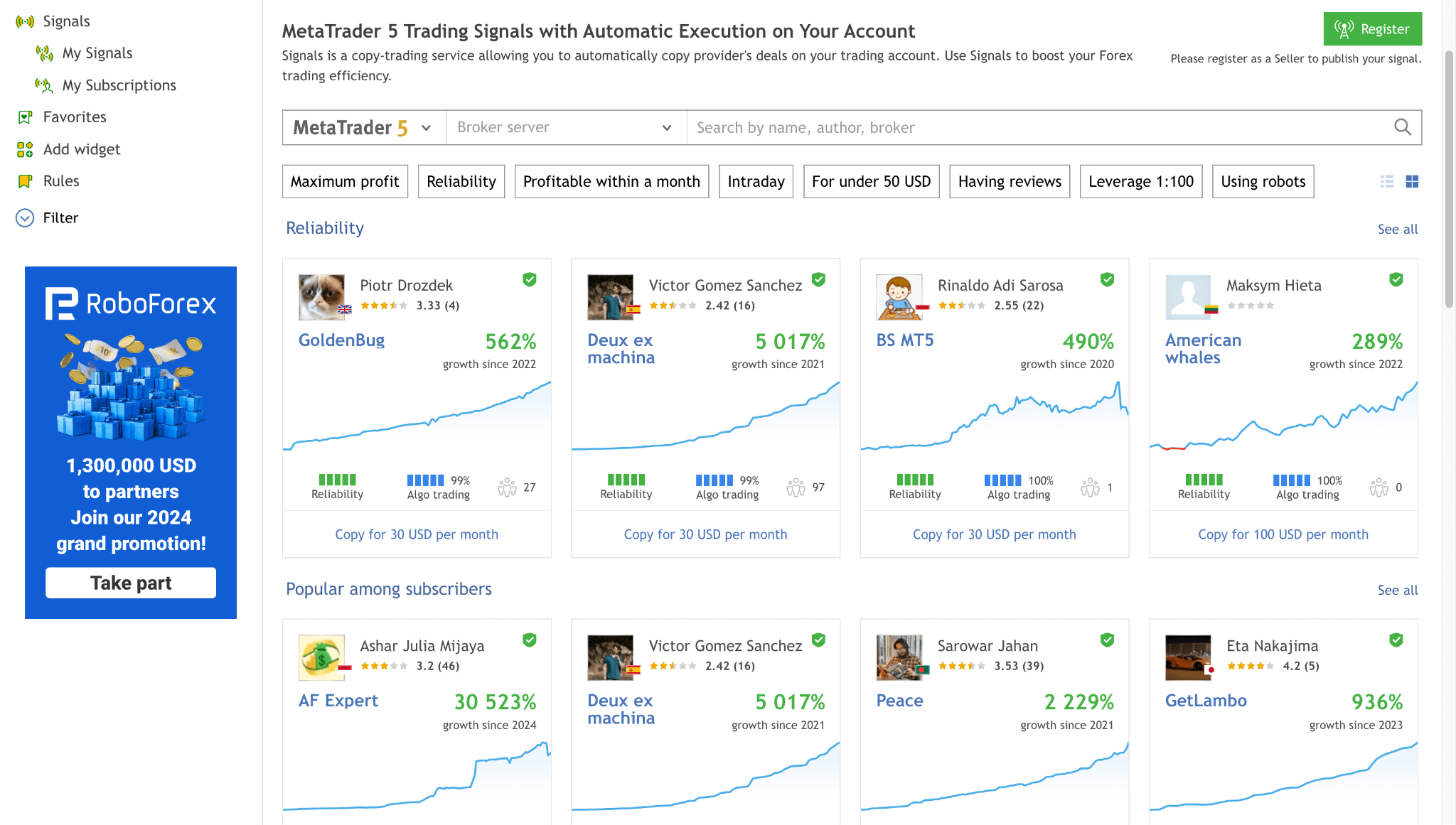
2. Subscribe to a Signal
- Click on your chosen signal and select Subscribe.
- Confirm your subscription and adjust the lot size and risk parameters to suit your trading strategy. This step ensures you’re trading within your desired risk limits.
Note: You cannot use an MT4 account to follow MT5 signals and vice versa. Make sure your platform matches the signal source.
3. Enable Signal Copying
In MetaTrader, go to Tools > Options > Community and ensure signal copying is enabled. Adjust any additional settings to fine-tune your experience.
4. Monitor Your Trades
Your account will now automatically copy trades from the subscribed signal. Keep an eye on performance in the Terminal’s Signals tab. Regular monitoring helps you make informed decisions about continuing or modifying your subscription. For that matter, we suggest using our track trades application, Track A Trader, to track and analyze your trades.
How to Install a Free Indicator on MT4/MT5
While traders have varying opinions about using trading indicators for their analysis, we believe that enhancing your charts with technical indicators can provide valuable insights into market trends and potential trade opportunities.
Installing a free indicator on MT4/5 is a simple process; here’s how to go about it from the MQL5 platform.
1. Find a Free Indicator
Visit the Free Indicators Section on MQL5. This marketplace is packed with tools to enhance your trading.
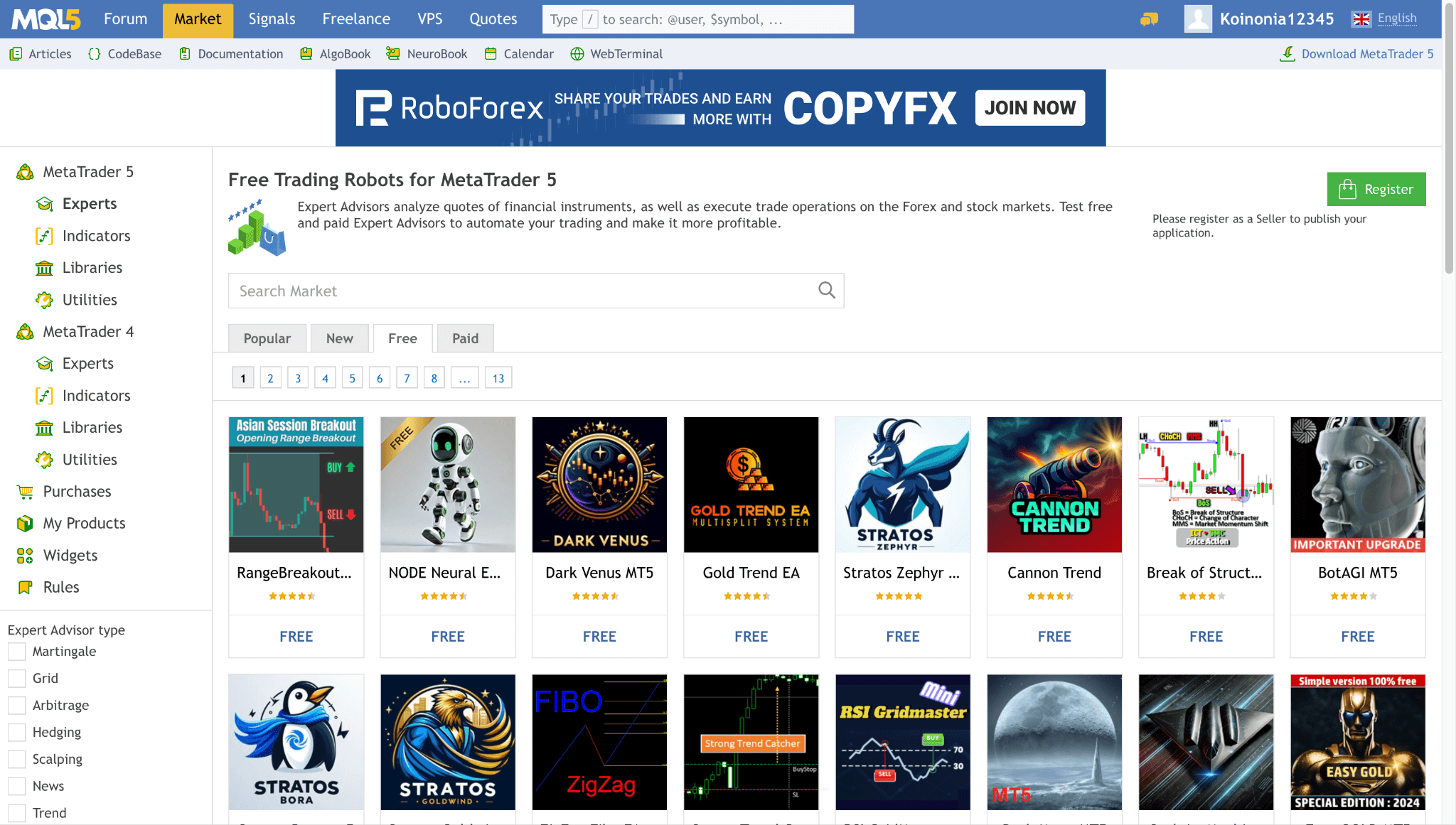
2. Download the Indicator
Select an indicator and click Download. Make sure to read user reviews and descriptions to ensure it aligns with your trading goals.
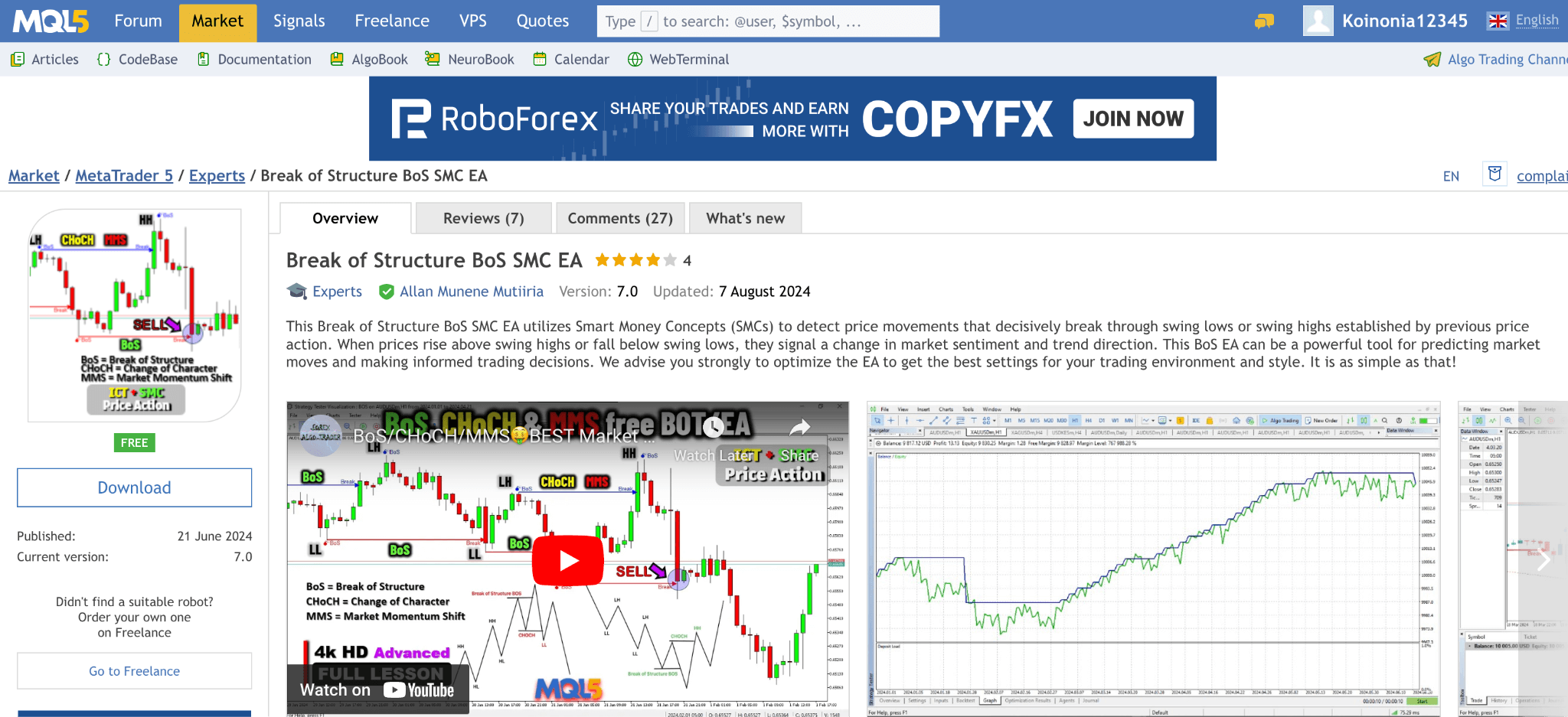
After that, just click install to finalize the process:
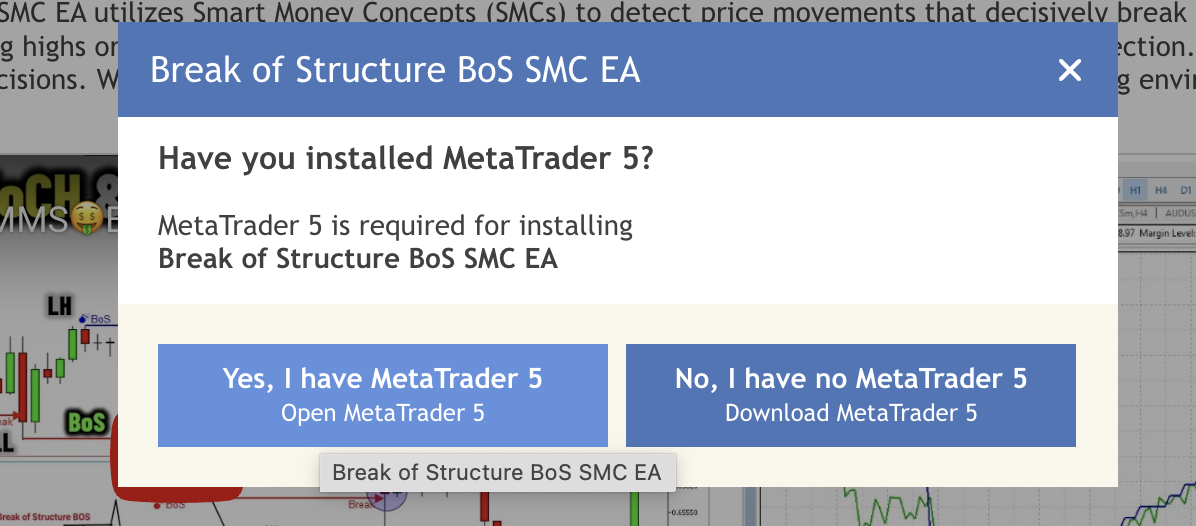
3. Install the Indicator in MetaTrader
- Open your MetaTrader platform.
- Go to File > Open Data Folder > MQL4 (or MQL5) > Indicators.
- Drag the downloaded file into the folder. This step integrates the indicator into your platform.
4. Activate the Indicator
- Restart MetaTrader.
- In the Navigator panel, find your indicator under Indicators and drag it onto a chart. You can now customize its settings to fit your trading style.
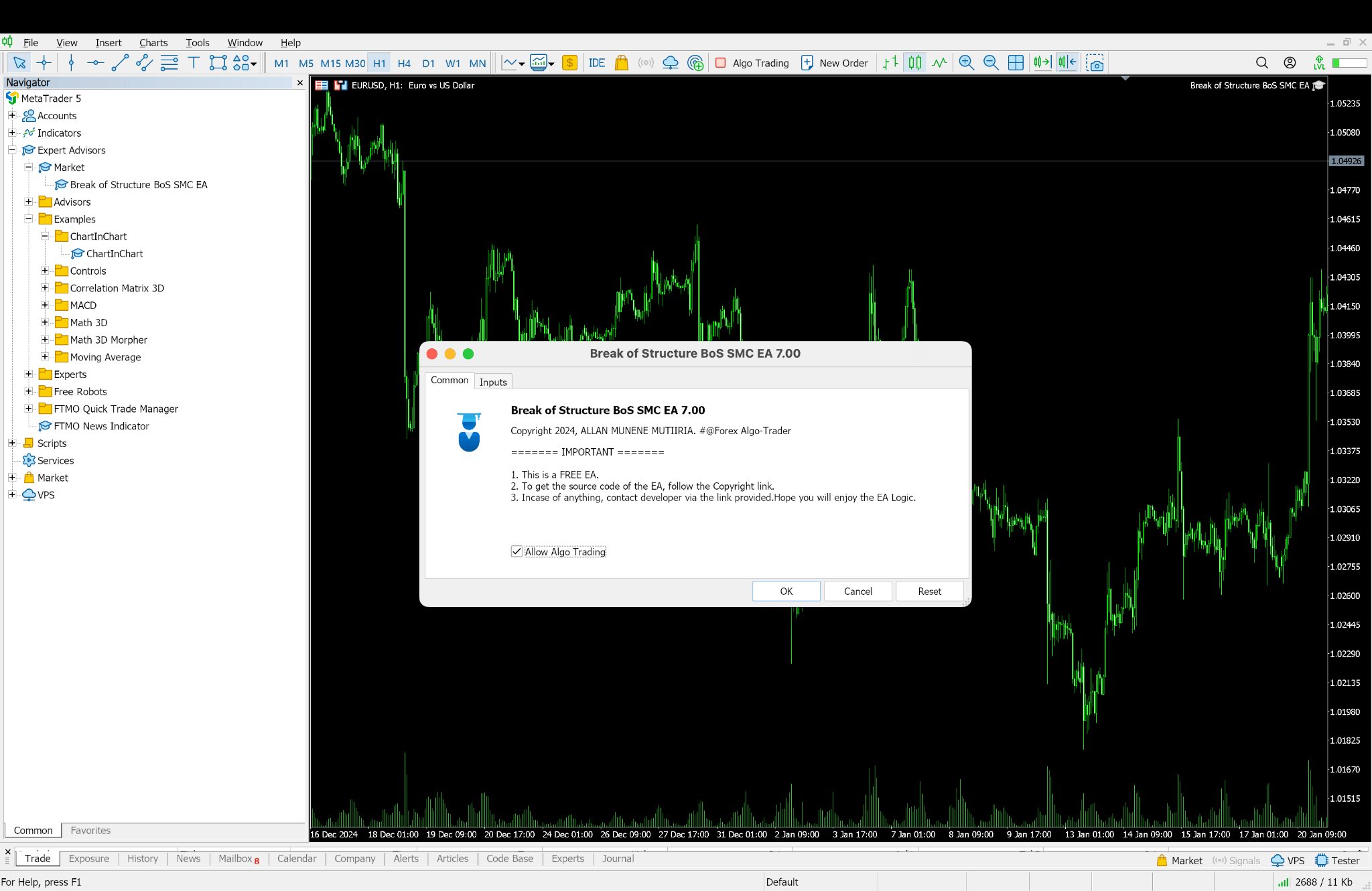
Why Use Switch Markets’ Expert Advisors (EAs)?
At Switch Markets, we offer cutting-edge Expert Advisor (EAs) tools designed to optimize your trading. These tools are built with advanced algorithms and are thoroughly tested to ensure reliability.
Switch Markets EAs are tailored to suit a variety of trading styles, from scalping to swing trading. If you think you won’t find something that fits your trading style, you may need to think that over again. Our EA automated trading tools include:
Support and Resistance Indicator EA
Live Currency Strength Meter EA
Value at Risk (VAR) EA
Risk Management EA
Correlation Trader EA
Session Map EA
Final Tips for Seamless Trading
Before you start to copy trades of other investors or use tools and services developed by users on the MQL5 marketplace, here are some key tips to ensure you are making the right choice:
- Always use a demo account to test signals, indicators, or EAs before applying them to your live account. This helps you avoid unnecessary risks while familiarizing yourself with new tools.
- Keep your platform updated to avoid compatibility issues and benefit from the latest features.
- Regularly review your trading performance and make adjustments as needed. Continuous learning and adaptation are key to long-term success.
- Use a VPS service to ensure the fastest and most reliable network to the markets.
Following these steps is an easy way to set yourself up for success. We hope you find the process of installing a free indicator, connecting MQL5 to MetaTrader, and copy trading simple and rewarding.
Now it’s your turn to take action and elevate your trading game. Don’t forget to explore Switch Markets’ free trading tools to give yourself an added advantage.
Risk Disclosure: The information provided in this article is not intended to give financial advice, recommend investments, guarantee profits, or shield you from losses. Our content is only for informational purposes and to help you understand the risks and complexity of these markets by providing objective analysis. Before trading, carefully consider your experience, financial goals, and risk tolerance. Trading involves significant potential for financial loss and isn't suitable for everyone.
